The Analog Four is a four-voice analog synth. Its biggest asset is Elektron’s renowned step sequencer. Contrary to many people’s expectations, you cannot use it to sequence other gear via midi. However, the A4 have four very flexible control voltage (CV) outputs that makes it a very nice buddy for a modular or other CV capable gear.
Judging by the regular posts on Elektron’s Elektronauts forum many (potential) A4 owners seems to have trouble wrapping their head around how the CV features actually work. As I find them extremely useful I thought it might help others if I explained in detail what I do with them.
The basics

First things first. Two 1/4″ stereo jacks on the back of the unit means you probably need to go shopping to get started. Getting hold of the right cables used to be a bit of a hassle, but Elektron now sell a cable set that makes things easier. If the A4 is meant to be used with an eurorack modular the 6hp Grayscale Synapse module is another, even better, option. The visual feedback you get from the LEDs and the clearly labeled buffered outputs makes it much easier to keep track of what is going on.
The CV configuration is part of the project settings. I always use one project for each track, but for those who likes to have, say, an entire live set as a single project this might a bit of an issue. I’d preferred to have the CV settings stored as part of kits, or even better, as “CV presets” that could be loaded at will. As is, I have some values scribbled down on paper instead. Anyways, each of the four CV outputs can be configured as one of the following:
* Grounded (i.e. off)
* Pitch V/Oct (the common 1Volt per octave pitch CV)
* Pitch HZ/V (Another pitch CV standard used by the Korg MS-20)
* Value Lin (a linear voltage, which is much more useful than it sounds)
* Trig (a short trigger impulse)
* Gate (like Trig, but is high as long as a note is held)
* Clock (a steady clock signal for syncing purposes)
Simple setups

A basic setup to sequence a synth via CV would be to use one output as pitch and another as gate. How to get the pitch CV tuned correctly is the most asked forum question, but is really quite straight forward. The V/Oct standard means just that. 1 Volt equals 1 octave of pitch. So, say, set C2 to 0V and C5 to 3V and you are most likely good to go. It is worth mentioning that the pitch CV can have legato glide added to it. You know, the behaviour where one note glides in pitch to the next when a new note is played while the previous is still held. Patching this behaviour on my modular is a bit of a pain. So much so that I hardly ever do it. So when the CV glide (aka slew) was added to the A4 in a firmware update a while back I was very pleased!
The A4 sequencer have 6 tracks. One for each of the four synth voices, one for the effects section and one dedicated CV track. However, pitch, trig and gate CVs can be set to use any of the 6 tracks. That means you can sequence two synths at once, each with their own pitch/gate pair. Typically you’d place notes for one synth on the CV track and on the FX track for the other. Sometimes I sequence drum patterns with four trig outputs, which means I have to sacrifice two synth tracks for CV as well.
Modulation sources
The linear value CV type can be thought of as just a generic parameter that you can do pretty much the same with as any other synth parameter on the A4. That means you can parameter lock (p-lock) its value per step, use parameter glides and have its value changed by performance macros. On the CV track you get two envelopes and two LFOs that can be used to modulate the linear value. This makes the linear value CV type very versatile.
To get an envelope, configure a linear value CV for a range of 0-5V and then set its value to 0V. Then set the envelope destination to that CV’s value and modulation depth to max. The various options for envelope curves and retriggering, in combination with p-lockable envelope parameters allows for some possibilities that would be hard to achieve on my modular.
The same principle goes for the LFOs. Configure the range to be from -5 to 5V and then set value to 0V, select that CV’s value as destination and set depth to max. Voila! Tempo-syncable LFOs.
Digital precision
The digitally controlled CVs allow for very precise values. I find that makes them useful as problem solvers. For instance, my eurorack slew introduces a slight voltage drop, which in turn means my oscillators don’t stay in tune over several octaves. Multiplying the CV with a constant linear value fix things. Much faster than trying to dial in the perfect setting on a VCA. This constant is one of many I keep written down on a piece of paper close to my modular.
For certain sounds I want as many oscillators as possible. In my rack I have a Pittsburgh Modular Generator/GenXpander with two oscillators that are meant for crazy, atonal timbres. The exponential CV inputs are not 1V/Oct, so getting melodic results out of them is difficult. But I have written down V/Oct configuration settings for both oscillators, so in a pinch I can quickly get them to play reasonably well in tune with my other oscillators.
I use the same principle for my filter. I often want precise keyboard tracking for cut-off frequency. Again, I have figured out what V/Oct configuration settings works and have those written down. This works well enough to even use the filter pushed into self-oscillation as an emergency oscillator. Again something I could do on the modular all by itself, but with the A4 I only had to dial in the proper CV settings once and write them down. What used to take 10 minutes to get right now just takes 10 seconds.
Other ideas
I rarely use the Clock CV configuration. It offers a clock division parameter, but not a multiplier. Nor is it affected by the swing setting. Sometimes I use a clock divided by, say, 32 to get a “reset” pulse every 32 steps, but for synchronization, I prefer to use a linear value modulated by a tempo sync’ed square wave LFO. I can then p-lock tempo changes and multiply and divide tempo at will. I find this to be a very fun way to spice up short, repeating sequences. For swing I use the second LFO to modulate the speed of the first.
In the first of the following two sound clips, a Pittsburgh Modular TimeRunner generates a simple beat from a clock signal from the A4. A second CV sends a trig to reset the TimeRunner at the start of the A4 pattern. In clip 2, the TimeRunner pattern is the same, but with a p-locked LFO as clock and some extra reset trigs spread across the pattern.
Like most modular users I love patching endless drones and self-generating stuff. We often use this as layers in our music, but we don’t necessarily want them playing all the time. So what I do is run them through a VCA and use a linear value CV as a volume control. That way I can easily have them playing on some sections of our track, and muted on others. Even though CV configurations are stored at project level, the actual parameter values are stored as part of a kit. So when I have different kits for different sections of the track I get the different volume settings “for free” without having to even p-lock anything.
When I patch something I want to play with keys I usually prefer to include velocity sensitivity. My midi2cv interface does not output a velocity CV, so in those cases (and because of the legato glide i mentioned above) I use the A4 CV outs to control those sounds. One can use a linear value cv and have velocity scale the value of that. But that means 1 CV out for pitch, a second for gate and a third for velocity. Sometimes I prefer to output an envelope instead of a gate, and then have velocity scale the envelope depth instead. That way I only need two CV outs to get a more expressive, playable patch going.
External Oscillator
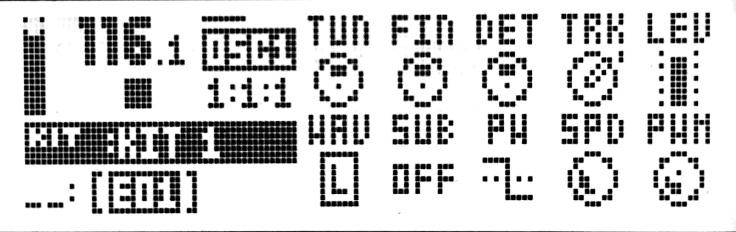
One nice feature of the Analog Four is its ability to replace one or both oscillators with either audio input. Even though an eurorack audio signal is much hotter than line-level, the A4 is still fine having the audio from an eurorack oscillator sent straight to its inputs. So, with the CV outputs controlling the external oscillator and the audio going into the Analog Four, you could have the raw oscillator audio going through the signal path of an A4 synth voice just as you would for any other patch. A granular or weird, digital FM oscillator replacing one of the internal ones could add lots of new sonic possibilities to the already capable A4 synth engine. Now, that is a good excuse to buy a eurorack module if I ever saw one. I mean, you can get just that one and then stop. What could go wrong?
what could go wrong indeed
Thank you for this well put together bit of info you have posted here on the interwebs!! … I was wondering how in the world the 2nd cv synth could be sequenced from the A4. FX Track, you’re up! lol.